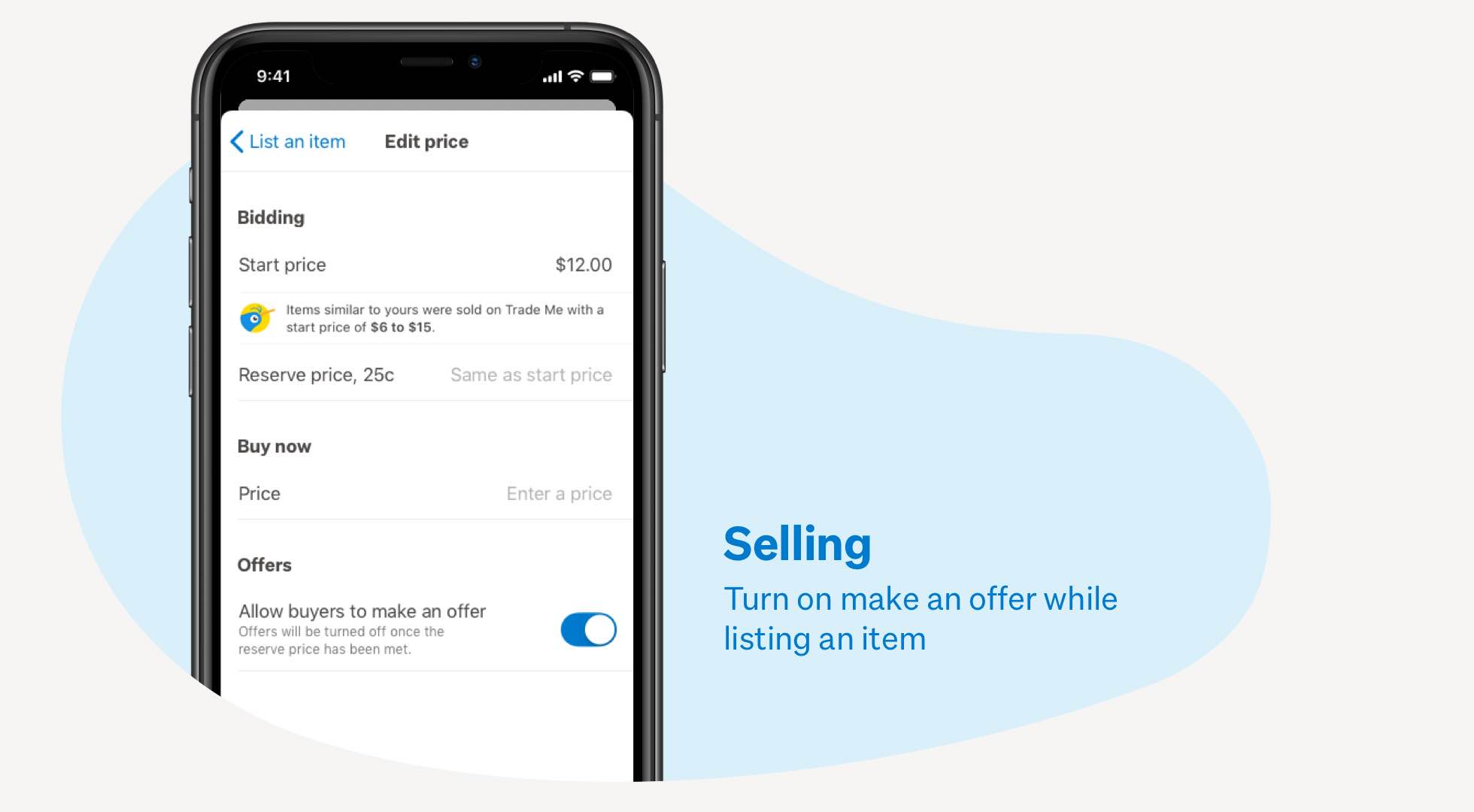Selling guide
5 tips to make your listing stand out
Want the inside scoop on how to nail the best listing? Here’s how to sell successfully on Trade Me.
Last updated: 13 June 2023
How to sell on Trade Me: 5 tips for success
1. Include fantastic photos
2. Enable ‘Make an offer’
3. Simplified shipping
4. Use our handy features
5. Research other listings
Quick tips to selling more on Trade Me
Other articles you might like