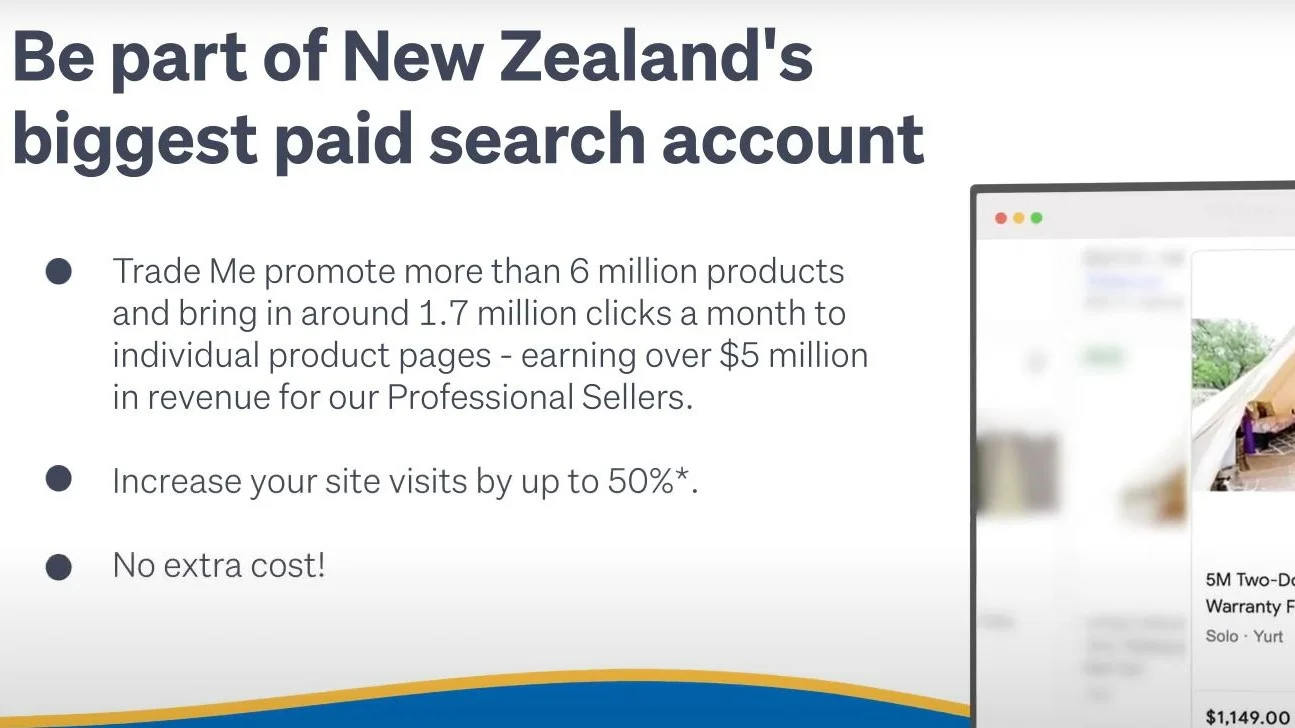Trade Me tools
5 top tips to appear on Google Shopping
Here are our top tips to meet Google's requirements to ensure your listings appear on Google Shopping for free!
Last updated: 16 May 2024
1. New shipping details requirement
2. Remove logos or promotion from images
3. Ensure your GTIN is up to date
4. Make sure your images meet Google's standards
5. Use the correct image file type
Other articles you might like