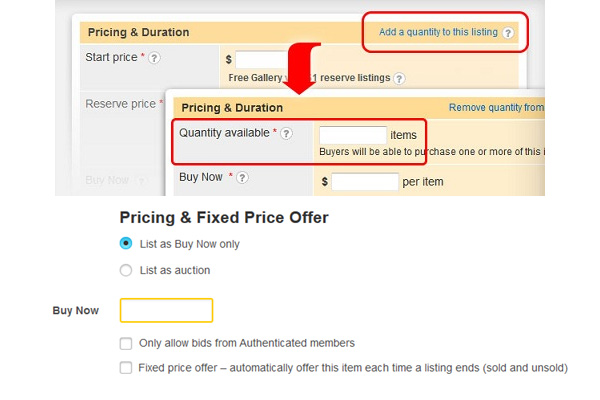Selling guide
Tips for professional sellers
Once you’ve got the basics of creating great listings sorted, these tips can help you to take things further.
Multiple-quantity listings
Ping
Auto-billing
Combined shipping
Product photography
Use multi-variant listings
MVL FAQs
Other articles you might like