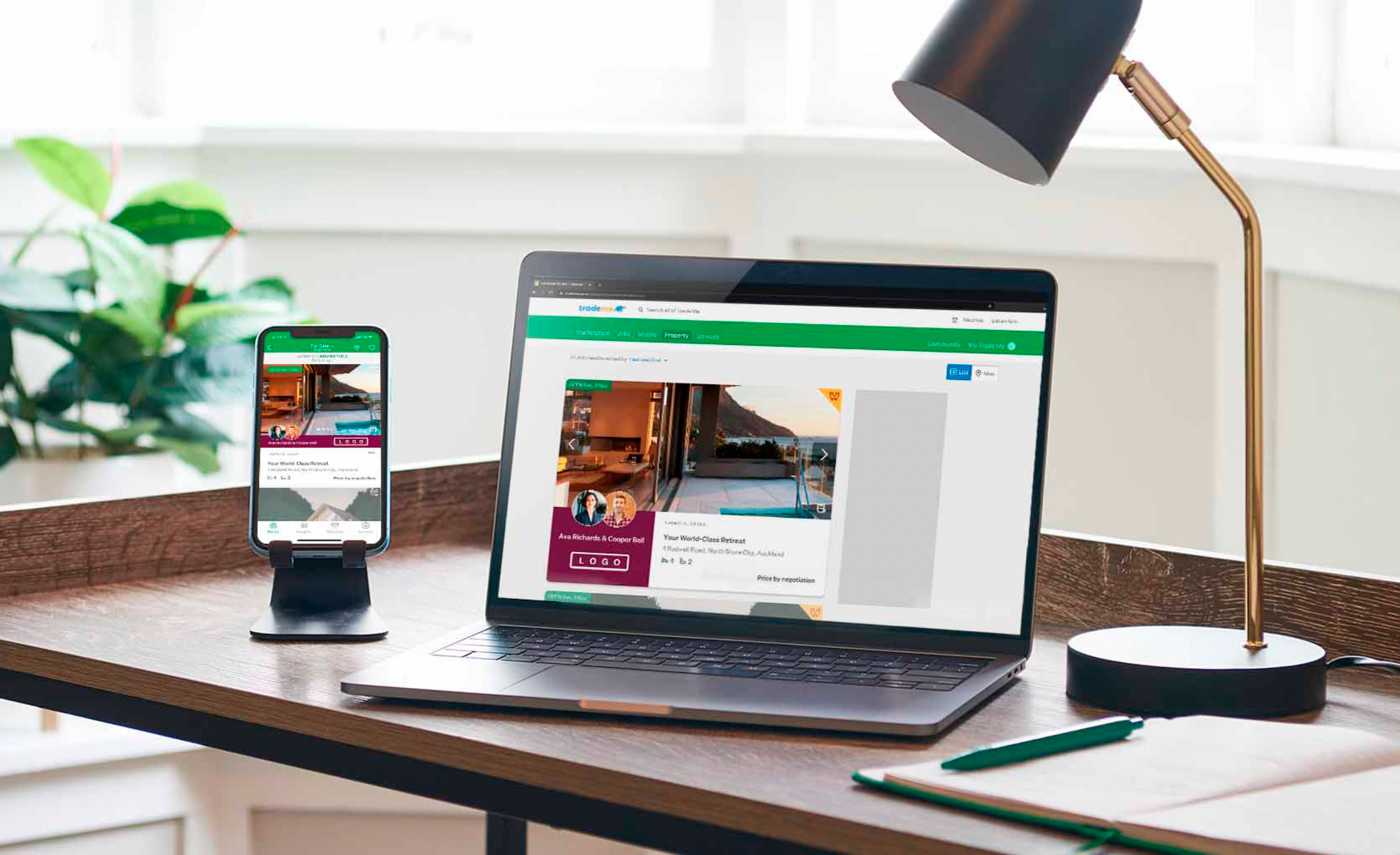Trade Me tools
Business rules
From relisting a property to changing suburb.
Relisting a property
Changing your listing's category
Changing listing suburb
Requesting new suburbs
Moving listings between agencies
Change of Ownership
Still have a question?
Other articles you might like