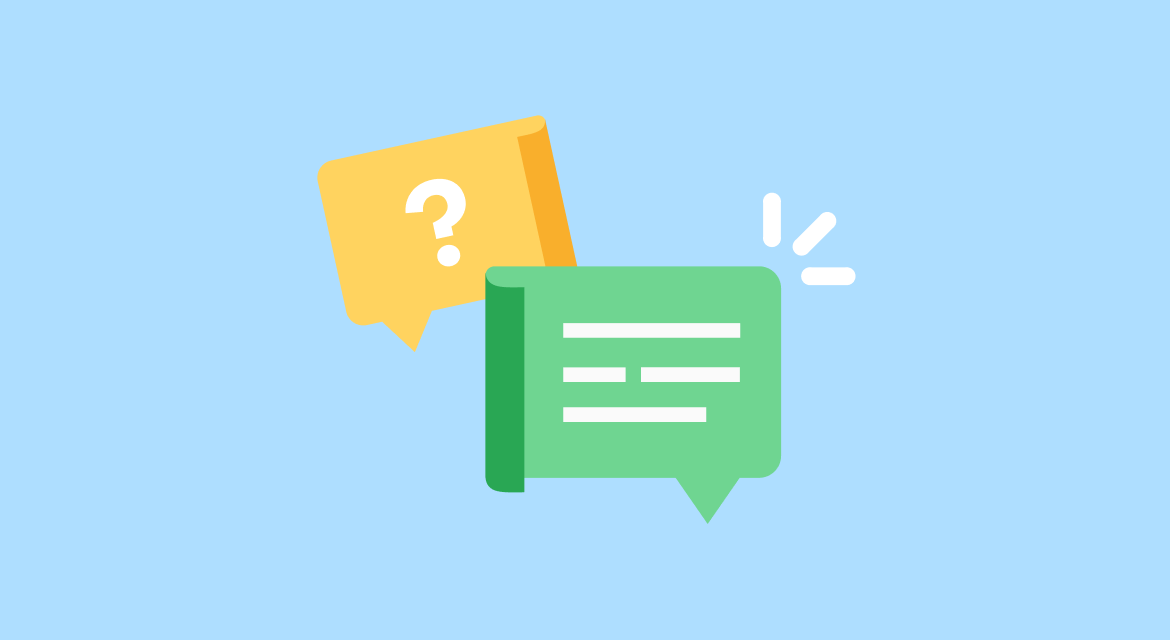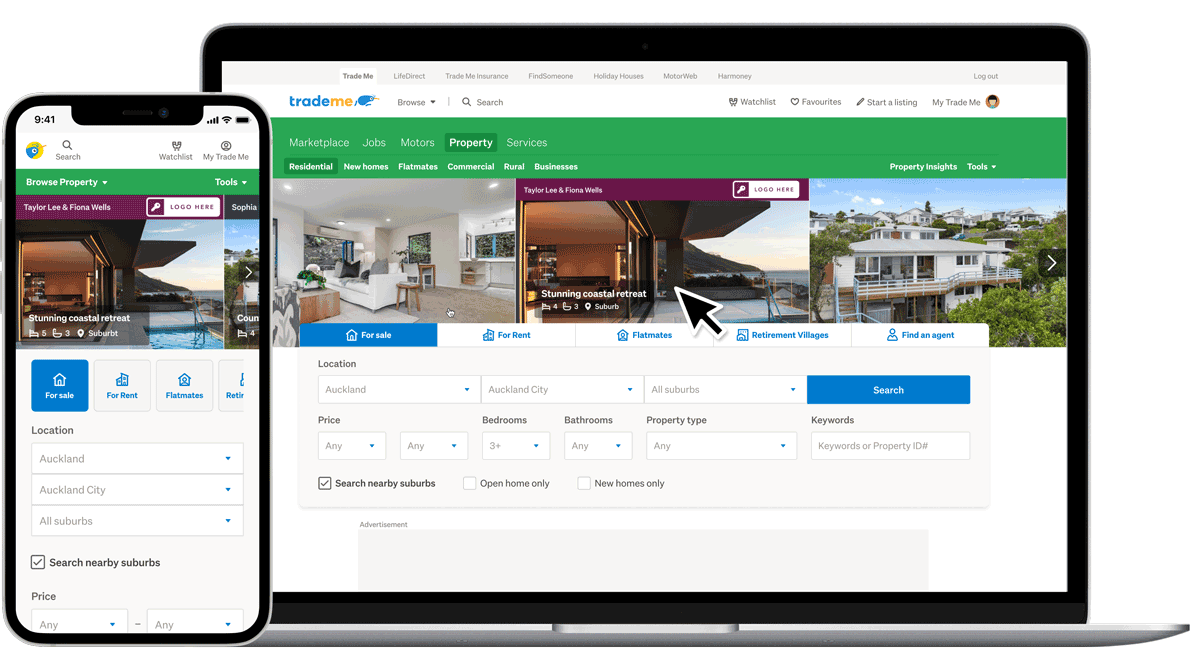About us
Premium Agent FAQs
Everything you need to know about Premium Agent.
Overview
Why be a Premium Agent?
Premium Agent helps you build trust with homeowners by promoting you next to your sales across homes.co.nz and Trade Me Property. Homeowners who are thinking of selling can request an appraisal from you via either website.
* Appraisals are not guaranteed
How much does Premium Agent Cost?
Premium Agent Starter is $99 +GST.
Premium Agent Plus is valued at $699 +GST and is an exclusive and complimentary product for agents who belong to a Platinum Partner office.
Appraisal Requests:
How do I know if I have an appraisal request?
Appraisals from homes.co.nz:
Appraisal requests that come from homes.co.nz will be sent to you via email. The email will contain the following information about the homeowner:
- Name
- Address
- Contact details (Phone & Email)
- Timeframes for selling
Appraisals from the buyer enquiry form on Trade Me:
Appraisal requests that come from Trade Me Property will be included in either the enquiry email from your listing or profile. The enquiry email from your listing is set by default to only send to the primary agent of the listing. This means that if you are not the primary agent on the listing then you will not receive the appraisal request email. Appraisal request emails will contain the following information about the homeowner:
- Name
- Contact details (Phone & Email)
Appraisals from other locations on Trade Me:
Appraisal requests that come from other locations across Trade Me using our new appraisal form will be sent to you via email. The email will contain the following information about the homeowner:
- Name
- Address
- Contact details (Phone & Email)
- Timeframes for selling
- Preferred contact method
- A note from the seller (if provided)
How does Trade Me’s new appraisal form work?
We direct traffic to the appraisal form from various locations across Trade Me’s apps and website including:
- Your listings
- Your agent profile
- The homepage on Trade Me’s yellow app
Any appraisal originating from your listings and profile will be sent exclusively to you.
When a homeowner finds the appraisal form from a generic location (e.g. The homepage of Trade Me’s yellow app), you will be suggested amongst other customers. Some important logic to note:
- The list of agents provided to the homeowner will be based on the homeowner's address.
- The list is sorted by proximity of your sales to the address. This means the agent who sold the closest property to the address (within the last 24 months) will be first in the list.
- The sale must be within the same suburb.
- A homeowner can select up to 5 agents to send an appraisal request to.
- You must be a Premium Plus agent to appear in this form.
How do I improve my chances of getting an appraisal?
To improve your chances of getting an appraisal we recommend:
- Keeping your sales up to date: We use sales data to showcase you across our platform and to determine how you appear in our appraisal forms. The more up-to-date this information is the more likely you are to appear at the right place at the right time in front of a potential seller.
- Have an active profile in One Hub: Without a profile in One Hub you will not appear in our appraisal form on Trade Me.
Profile & Sales information
How do I edit my profile information on Trade Me and homes.co.nz?
Simply login to your account on OneHub. Any changes you make on Onehub will update your profile on homes.co.nz and Trade Me Property.
Why should I claim my sales?
Homeowners who are looking to sell use sales data across homes.co.nz and Trade Me Property to figure out what their own property might be worth. If you haven’t claimed a sale then you are missing an opportunity to build trust with homeowners as the agent who sold that property. This also means you could be less likely to receive an appraisal request.
How do I manage my claimed sales on Trade Me and homes.co.nz?
For most customers, your sales will be automatically claimed when you withdraw a listing from Trade Me with the reason set to sold. If you need to manually manage your sales please login to OneHub. Once logged in:
- Click on the ‘Sold’ tab on the left-hand side of the page.
- To add a sold property to your Agent Profile, choose from the offline list of sales or add a sale manually.
- To add a sale manually click the ‘Add a sold property’ button and fill the property information in, property address, sale date, sale price (which can be hidden), sales office at time of sale, and property image.
Are there any sales that can’t be claimed?
On homes.co.nz you can claim properties categorised as residential/lifestyle in the council's rating database excluding:
- Sales registered by Stratford City Council.
Newly built properties or properties “Off the plan” that have not yet been created as a separate rateable unit.
Company-owned apartments where there is no separate property title.
Sales are captured by homes.co.nz and Trade Me Property as far back as possible but the exact dates differ by council.
Who is eligible to claim sales?
As a Premium Agent you can claim all of your sales providing you were either:
- The listing agent on the listing agreement for the property
The selling agent on the listing agencies transaction report for the property
Need more help?
I have more questions about Premium Agent, who do I contact?
Please contact propertyagents@trademe.co.nz if you require any further information or assistance.
3 Google Analytics Data - 2023
Other articles you might like