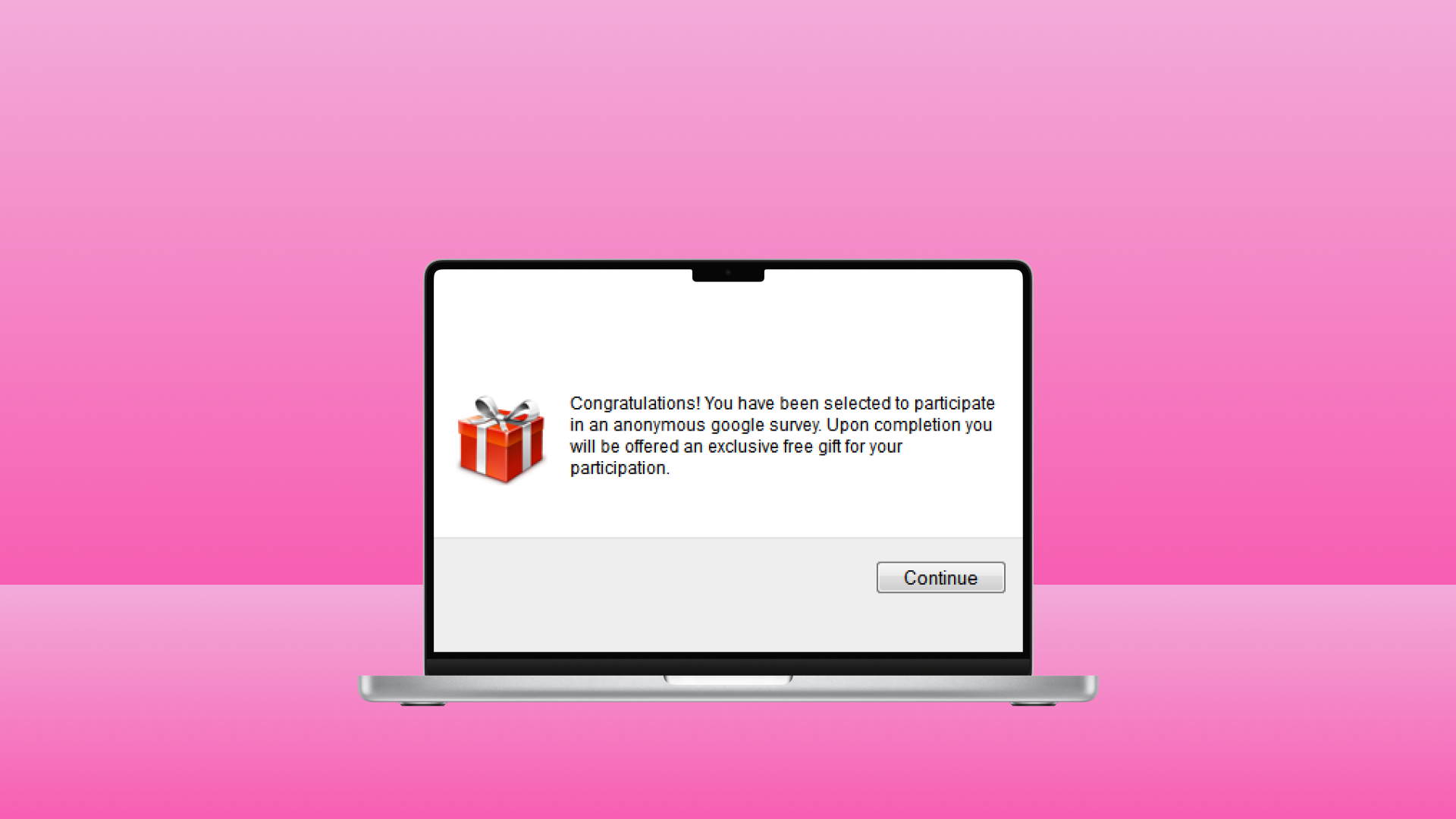News Next article
Scam safety: How to spot a sneaky survey scam
Check out our guide to learn what survey scams are, what they look like, and how to avoid them.
By Trust and Safety 1 September 2023A real life example of a survey scam.
What do they look like?
Tip
Once scammers have this information, they can:
How you can keep safe online:
If you think you might have been scammed
Author
Other news you might like